VMWorld 2017 – From the view of a mobility guy
This is my first VMWorld due to the fact, that airwatch had its own event in Atlanta before. This year everything was new and now airwatch is finally a part of VMWare including conferences. I was curious about the amount of content for mobility there. And I was overwhelmed! This said: I won’t cover any networking or visualisation topics in this post. But first things first.
MDM – The king is dead, long live the king
Last year at airwatch connect WorkspaceOne was announced. I had understood that this concept will be the future of device management from the beginning, but I was not aware how essential it would be to the whole VMWare strategy. Have you recognized that there was no “mobile” in front of device management? I left this intentionally. Airwatch becomes Workspace One and MDM becomes UEM (unified endpoint management). This is where everything is heading to. WorkspaceOne will manage devices and applications regardless of the form factor or application type (Cloud, 32bit legacy). Speaking of devices: This includes not only rugged devices, mobile devices, laptops and desktops. Even IoT devices will be managed with airwatch technology! Maybe the brand “airwatch” will fade, but everything we love in this product is built to stay. So learn your vocabulary, it’s WorkspaceOne and UEM from now on!
Windows 10
The most impressive part was everything around the managing of Windows 10. The following tweet cuts right to the case:
In many impressive ways VMWare shows how Windows 10 can be managed fully from Workspace One. Even better: You can bring the same unboxing experience like iOS to your users. All topics are covered: apps, setting, patching and analytics. Everything from one place. I won’t go into technically details in this article, but it was impressive to see that years of experience managing mobile devices can now be used to manage Windows 10. Thank you, VMWare, and thank you, Microsoft (which provide the management interfaces) – including apps. And if you manage your Windows apps in SCCM even better! There is a migrator for this, no need for repacking your apps. Boy, there is cool stuff coming. One example: If a Windows 10 device is missing a needed fix, we will be able to prevent access to the network or even to enterprise apps and data until the fix is installed. Still everything from one place in the Workspace One console. The same can be done with apps, if a document comes from a managed app, we will be able to prohibit the access to this document from unmanaged apps. On Windows 10! Like on iOS or Android.
Last important part is single sign on. There will be an extensive rule set, but the key is user experience and therefore SSO. Of course, Workspace One have this integrated too. The former VMWare Identity Manager will be part of it.
Challenging departments
What I have seen was impressive. Will it work? Yes. Will it be easy to implement? Depends. But the biggest challenge will be the department structure within companies. The mobility guys need to speak and work with the desktop guys. In my opinion, this will be the biggest challenge to succeed with WorkspaceOne. Again, not a technical challenge. But to be honest: This is something we see more and more (and McKinsey too Link). Old structures need to be left behind, true collaboration needs to take place and IT departments need to develop. The products are ready.
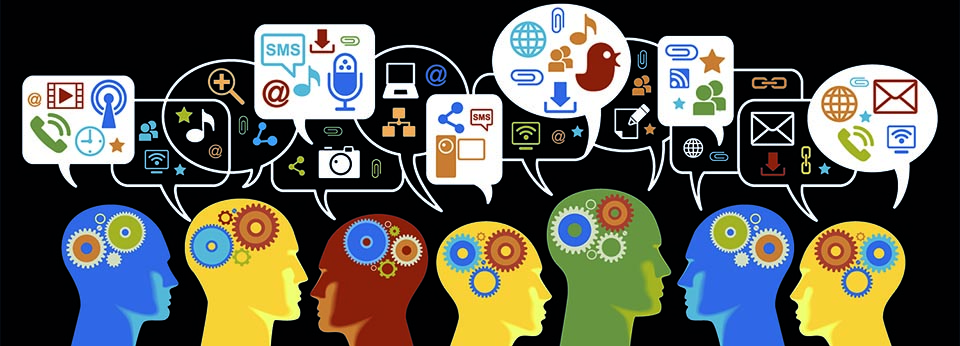
Leave a Reply